Pepsi Ipl6 T20 Patch 2013
How to Install Pepsi Ipl6 T20 Patch 2013
There Are 5 Steps to install pepsi ipl6
1. Install Ea cricket 07 fresh (not Patched)
2. Install Main Patch into Root Directory of game
3. Install Stadium Patch into root directory
4. Install Ac studios batpack into root directory of game
5. Copy Rster folder (ipl6.ros) into My documents\EA SPORTS(TM) Cricket 07
Now Run Game and Enjoy Pepsi Ipl6
1. Install Ea cricket 07 fresh (not Patched)
2. Install Main Patch into Root Directory of game
3. Install Stadium Patch into root directory
4. Install Ac studios batpack into root directory of game
5. Copy Rster folder (ipl6.ros) into My documents\EA SPORTS(TM) Cricket 07
Now Run Game and Enjoy Pepsi Ipl6
How to Play Pepsi Ipl6 T20 Patch 2013
- After Following above steps, launch the Cricket07.exe
- In main menu, go to My Cricket > Load > Load the roster "IPL6.ROS"
- then go to Games Modes > Domestic > ENGLISH/INDIAN CRICKET
- Select PEPSI IPL T20, Set the fixtures as "2006" and overs as "20"
- Set the use team, start playing the Patch!
Video Tutorial
Screenshots:




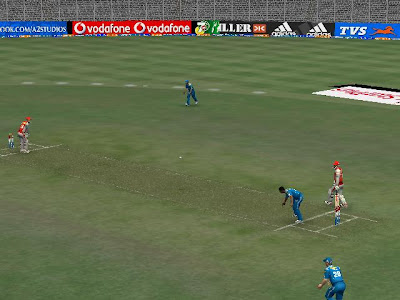
System Requirements:
Ram: 512mb
Hard Disk Space: 2.5gb
Vga: 3d vga 32mb or above
Direct x 9 or latter
Fix Crashing
- Remove Ipl Overlay Menu from cricket 07 folder
- Install IPL Overlay only
- Do not forget installing Light Main Menu Set.
Download Links:
Download Ea Cricket 07 (if already have then dont download)
Download ipl6 Main Patch (70mb)
Download Ac BatPack (100mb)
Password: crickipoint.blogspot.com
OR
Download Complete Patched IPL6 Part 1 (600mb)
Download Complete Patched IPL6 Part 2 (420mb)
Search Terms
Pepsi Ipl6 T20 Patch 2013 A2Studios Complete Download TorrentPepsi Ipl6 T20 Patch 2013 A2Studios Complete Download in 1 File
Pepsi Ipl6 T20 Patch 2013 A2Studios Video Tutorial
How to install Pepsi Ipl6 T20 Patch 2013 A2Studios Video instruction
Ea cricket 2013 t20 patch pepsi ipl6 for ea cricket 07





Post a Comment